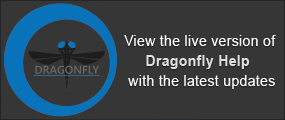Python Console
Dragonfly’s integrated Python console, which provides a quick way to execute commands and explore possibilities that can be pasted into larger scripts, includes auto-complete for known attributes and functions, access to the entire Python AP, command history, selectable font sizes, as well as drag-and-drop functionality for adding channels and displays. A series of Jupyter Notebook tutorials are also available to help you better understand the commands and conventions used in Python.
To access the Python Console, shown below, choose Tools > Python Console on the menu bar.
Python Console

A series of tutorials is available to help you better understand the commands and conventions used in Python and Dragonfly.
- Choose Tools > Start Jupyter Notebook Tutorial on the menu bar to view the tutorials.